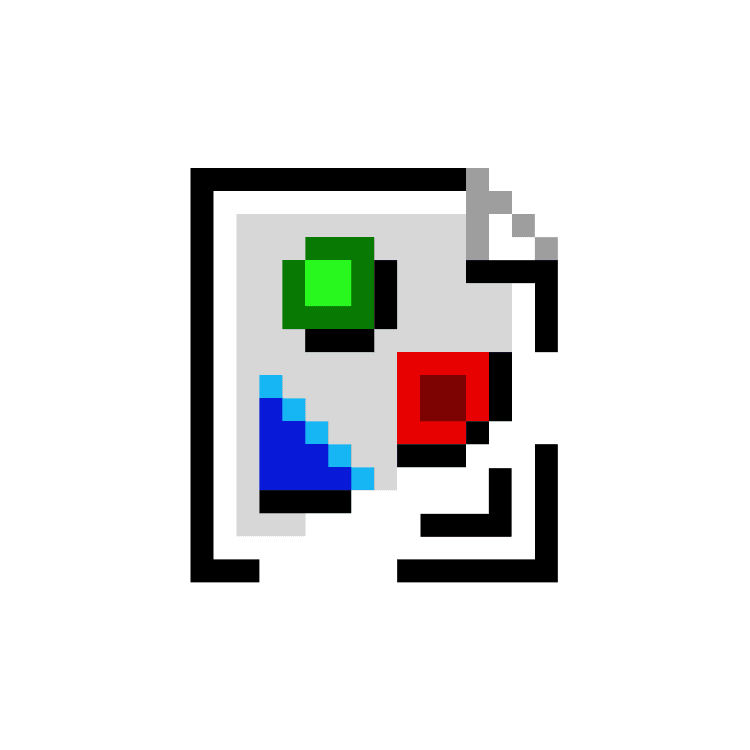Raspberry Pi 4 Mount Network Drive for Crypto Storage

Introduction
The world of cryptocurrency is expanding, with enthusiasts and professionals seeking efficient, affordable, and secure ways to manage their digital assets and data. The Raspberry Pi 4, a versatile single-board computer, has become a favorite among crypto users for personal nodes, blockchain explorers, and portfolio management systems. One essential task for these use cases is to mount a network drive on Raspberry Pi 4, enabling cost-effective and scalable storage solutions. This tutorial explains how to mount a network drive, specifically aimed at crypto, blockchain, and decentralized finance (DeFi) applications.
Detailed Steps/Process
1. Why Use a Network Drive for Crypto & Blockchain?
Managing cryptocurrency often involves handling large database files, blockchain ledgers, and regular backups. Relying solely on SD cards or USB drives limits storage space and durability. By mounting a network drive, you tap into a greater storage capacity, redundancy, and added security for your sensitive financial data.
2. Preparations
Before you begin, ensure:
- Your Raspberry Pi 4 is up and running (Raspberry Pi OS or Ubuntu recommended).
- Access to a network drive (NAS, another PC, or a cloud storage mapped locally).
- SSH enabled for remote access (optional, but recommended).
- An updated system (
sudo apt-get update && sudo apt-get upgrade).
For cryptocurrency or blockchain use cases, it’s best to use dedicated storage for wallets, full node data, and portfolio backups.
3. Determine Network Drive Location
Identify the network drive’s IP address and shared folder name. For example, a NAS shared folder called
4. Install Required Software
Most network drives use either CIFS/SMB (Windows-style shares) or NFS (common on Unix/Linux NASes). Install the appropriate client:
bash sudo apt-get install cifs-utils nfs-common
5. Create a Mount Point
This is the directory that will link your network drive.
bash sudo mkdir /mnt/cryptodata
6. Mount the Network Drive
For SMB/CIFS (most NAS/Windows drives):
bash sudo mount -t cifs //192.168.1.100/blockchain-data /mnt/cryptodata -o username=myuser,password=mypass,vers=3.0
Replace
For NFS:
bash sudo mount -t nfs 192.168.1.100:/blockchain-data /mnt/cryptodata
7. Verify the Mount
List the directory contents:
bash ls /mnt/cryptodata
You should see your network drive files; otherwise, check for errors or typos.
8. Auto-Mount at Boot
To automatically mount on reboot, edit
bash sudo nano /etc/fstab
Add a line (SMB/CIFS example):
bash //192.168.1.100/blockchain-data /mnt/cryptodata cifs username=myuser,password=mypass,iocharset=utf8,vers=3.0 0 0
Tip: For extra security, store credentials in a separate file (e.g.,
Additional Tips or Notes
Secure Crypto Storage Practices
- Encrypt sensitive data before saving to the mounted network drive, especially wallets and private keys.
- Use multi-factor authentication on network shares if supported.
- Regularly back up files, and keep offline backups for critical wallets.
Using Mounted Drives for Blockchain Nodes
When running full nodes (e.g., Bitcoin, Ethereum), point the data directory to
Integrate With Web3 Wallets
Store exported wallets, transaction logs, and even smart contract code securely. If looking for a robust Web3 wallet, Bitget Wallet offers advanced security and multi-chain support, perfect for managing assets alongside your network-mounted drive.
Managing Crypto Portfolios
Many crypto portfolio tools allow custom data directories. Point them to your new network drive mount for greater storage and redundancy. Consider exporting regular snapshots for tracking performance and taxation purposes.
Protect Against Power Loss
Use an uninterruptible power supply (UPS) for your Raspberry Pi 4 and network drive, especially if maintaining a full node or staking validator.
Secure Access and Monitoring
- Limit network share access by IP or user.
- Regularly audit access and error logs on both your Raspberry Pi and the network storage device.
- Update firmware and security patches on your NAS or networked PCs.
Data Recovery Plans
Prepare for emergencies by keeping redundant copies of your most important files in different secure locations.
Conclusion or Summary
Mounting a network drive on a Raspberry Pi 4 can transform this affordable device into a powerful, secure storage solution for crypto enthusiasts, traders, or anyone involved in blockchain and DeFi. Whether you are running a full node, backing up wallets, or simply keeping your data organized, a properly mounted network drive offers the durability and flexibility serious financial data demands. With the rise of decentralized finance, digital asset management, and personal privacy, a proactive approach to storage can make all the difference. Don't forget to pair your setup with advanced tools like Bitget Exchange for trading or Bitget Wallet for secure asset management—ensuring your crypto journey is safe, scalable, and ready for the challenges of tomorrow.