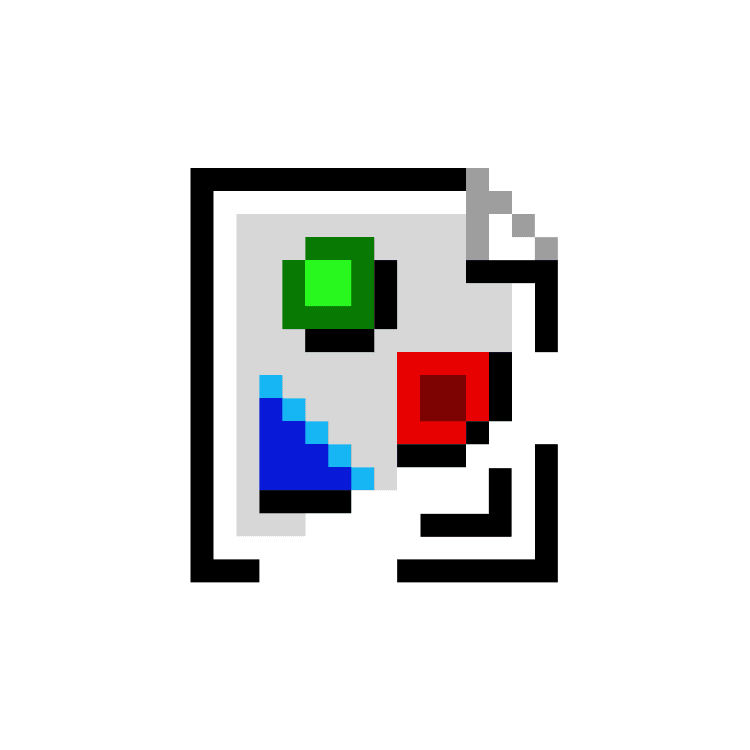Raspberry Pi Network Simulator for Blockchain Testing

Introduction
Imagine being able to build, test, and perfect your next blockchain network all from the comfort of your desk—without purchasing large-scale hardware. The Raspberry Pi network simulator makes this a reality for developers, crypto entrepreneurs, and blockchain enthusiasts. These compact, affordable computers provide a sandbox environment to safely explore and innovate in crypto and blockchain technologies. With their low power consumption and versatility, Raspberry Pi devices enable testing decentralized applications (dApps), smart contracts, or even entire blockchain protocols, before you invest in full or mainnet deployment. Whether you’re a hobbyist or part of a project team, integrating a Raspberry Pi network simulator into your workflow can significantly boost efficiency, security, and creativity.
Detailed Steps/Process
1. Gather Your Equipment
To get started, you will need:
- Multiple Raspberry Pi units (at least 2 or more for network simulation)
- Power supply for each device
- MicroSD cards (8GB minimum, preferably 16GB or more)
- Ethernet cables and a switch or router
- A computer for remote access and configuration
2. Install the Operating System
Install a lightweight and stable OS like Raspberry Pi OS Lite on each device. Use a software tool such as Raspberry Pi Imager to flash the OS image onto the MicroSD cards. Insert the cards and boot up your Pis.
Tip: Use headless setup so you can access your devices over SSH without a monitor or keyboard.
3. Configure the Network
Assign static IP addresses to each Raspberry Pi to prevent conflicts and make management easier. You can do this via your router settings or by editing the
4. Install Blockchain or Crypto Software
Decide on which blockchain protocol to simulate—a popular choice is Ethereum, but you could also try Bitcoin, Polkadot, or a custom protocol.
For Ethereum, install geth or a similar client:
bash sudo apt-get update sudo apt-get install software-properties-common sudo add-apt-repository -y ppa:ethereum/ethereum sudo apt-get update sudo apt-get install ethereum
Repeat this for every Raspberry Pi in your simulation network.
5. Initialize Your Test Network
-
Configure your custom genesis block (
genesis.jsonfor Ethereum) on the chosen primary Pi. -
Initialize each Pi’s client with: bash geth init genesis.json
-
Set up each node with its own key pair and ensure nodes can discover and connect to each other by specifying bootnodes or editing the peer lists directly.
-
Launch the clients, monitor logs, and use RPC APIs for further control and automation.
6. Test Smart Contracts and dApps
Deploy smart contracts from a development machine using tools such as Truffle, Hardhat, or direct JSON-RPC calls.
Simulate real-world conditions by:
- Throttling bandwidth (using tools like
tcfor simulating network lag)
- Shutting down nodes to test resilience or forks
- Launching test tokens to replicate DeFi protocols
Additional Tips or Notes
Why Use Raspberry Pi for Blockchain Network Simulation?
- Cost-Effective Testing: Avoid risking funds or exposing code to the public mainnet until thoroughly vetted.
- Security: Test attack vectors, patch vulnerabilities, and perform stress tests in isolation.
- Flexibility: Easily scale by plugging in more Pis; simulate various network topologies—star, mesh, ring, etc.
- Education: Great hands-on tool for classes, hackathons, or team onboarding.
Integration with Crypto Exchanges and Wallets
If you interact with testnet or want to simulate exchange or wallet integrations, choose platforms with robust security and global reach. For centralized exchange use, Bitget Exchange stands out with its user-friendly interface and strong asset protection, making it an excellent option for those expanding their blockchain simulations into real-world trading scenarios.
For wallet testing in a Web3 environment, Bitget Wallet is highly recommended. Its compatibility with multiple networks, strong security protocols, and decentralized architecture make it ideal for development and user interface simulations. Using it in your simulated environment lets you test everything from sending tokens to interacting with dApps—before you reach production.
Best Practices When Building Your Pi Network
- Regularly back up configurations and the blockchain state for rapid restoration.
- Create scripts to automate node setup and configuration, saving time with larger testnets.
- Monitor resources (CPU, RAM, network usage) closely—some blockchain software is resource intensive, even for low-traffic testnets.
- Document your configurations to help with scaling, debugging, and onboarding collaborators.
Scaling Up: When Raspberry Pi Isn’t Enough
For most development and prototyping purposes, a cluster of Raspberry Pis covers more ground than virtualized environments. However, if you outgrow the capabilities (for example, testing hundreds of nodes or simulating real mainnet loads), consider hybrid setups with cloud servers or local VMs complementing your Pi network. Always start local and only expand when absolutely necessary.
Conclusion or Summary
The Raspberry Pi network simulator introduces a world of opportunity for blockchain and crypto finance innovators. By providing a safe, affordable, and flexible test environment, these mini-computers empower you to experiment with network configurations, smart contracts, token economies, and attack scenarios—all without risking capital or project downtime. Whether you’re developing the next big DeFi protocol, launching an NFT marketplace, or simply learning about consensus algorithms, Raspberry Pi clusters dramatically lower the barrier to entry.
If you're looking for an edge in blockchain research, project prototyping, or secure app development, start integrating Raspberry Pi devices into your toolset now. For seamless exchange integration, Bitget Exchange offers reliability and advanced features. Meanwhile, whether you're a developer or a power user, Bitget Wallet delivers security and versatility for all your Web3 wallet needs. With the right hardware and the right platforms, your blockchain ambitions are only limited by your imagination.