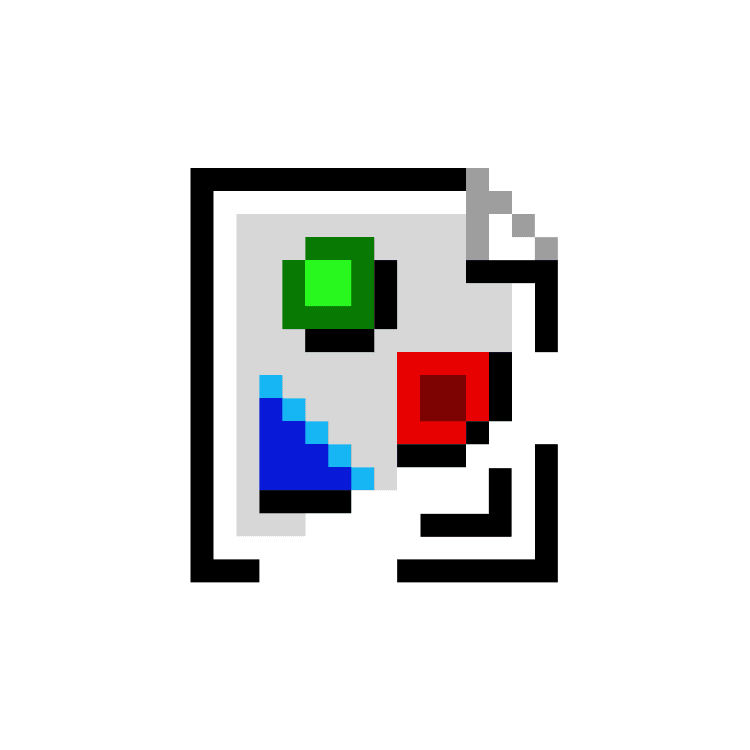Raspberry Pi OS Network Settings for Crypto Projects

Introduction
In the world of crypto and blockchain, reliability and security are non-negotiable. Whether you're setting up a Bitcoin node, operating a DeFi dashboard, running lightweight validator clients, or simply monitoring the markets, your network infrastructure is crucial. The Raspberry Pi — affordable, powerful, and energy-efficient — has become the go-to hardware for these tasks. But to run any blockchain-related application successfully, understanding and optimizing Raspberry Pi OS network settings is a must.
With the right network configuration, you can ensure your node's uptime, maximize connection stability, and tighten the security of your cryptocurrency assets. This comprehensive guide demystifies Raspberry Pi OS network setup, making it accessible whether you're a hobbyist miner or a DeFi innovator.
Detailed Steps/Process
1. Setting Up the Network Interface
The first step in optimizing Raspberry Pi OS for blockchain applications is configuring the network interface. Raspberry Pi OS supports both Ethernet and Wi-Fi connections. For mission-critical crypto activities, Ethernet is recommended due to its stability.
markdown To configure Ethernet:
- Connect the Raspberry Pi to your router via LAN cable.
- By default, Raspberry Pi OS will assign an IP address automatically (DHCP).
- For blockchain nodes, assign a static IP to enhance accessibility and reduce downtime.
-
Open a terminal.
-
Run:
sudo nano /etc/dhcpcd.conf -
Add or uncomment these lines: plaintext interface eth0 static ip_address=192.168.1.100/24 static routers=192.168.1.1 static domain_name_servers=8.8.8.8 8.8.4.4
-
Save and reboot with
sudo reboot.
-
To configure Wi-Fi:
- Click the Wi-Fi icon or edit
/etc/wpa_supplicant/wpa_supplicant.confwith your credentials.
- For financial projects, always use the strongest WPA3 encryption available.
2. Port Forwarding for Blockchain Nodes
Most blockchains require inbound and outbound peer connections.
markdown
- If running a Bitcoin node, open port 8333 (TCP).
- For Ethereum, open port 30303 (TCP/UDP).
Access your router’s settings and forward these ports to your Raspberry Pi’s static IP. This ensures your node stays synced and assists the decentralized network.
3. Advanced Network Settings for DeFi and Web3
DNS Configuration
Crypto traders and node operators often prefer privacy-focused DNS providers.
markdown
- Use 1.1.1.1 (Cloudflare) or 9.9.9.9 (Quad9) for better privacy and DDoS protection.
- Edit
/etc/dhcpcd.confas shown above to include your DNS.
Firewall (UFW) Setup
Protecting your Raspberry Pi node from unauthorized access is fundamental.
markdown
- Install Uncomplicated Firewall (UFW):
sudo apt install ufw
- Allow only the required blockchain ports and SSH for remote control:
sudo ufw allow 8333/tcp# Bitcoin Examplesudo ufw allow 22/tcp# SSH
- Deny all incoming connections by default:
sudo ufw default deny incomingsudo ufw enable
VPN Integration
A VPN adds an extra layer of anonymity and security, ideal for DeFi users who operate sensitive infrastructure remotely.
markdown
- Set up a VPN connection using OpenVPN or WireGuard for Raspberry Pi OS.
- Always test blockchain node connectivity after enabling the VPN, as it may affect peer discovery.
4. Monitoring and Troubleshooting
Maintaining crypto and blockchain systems demands regular network monitoring.
markdown
- Use
ping,traceroute, andnetstatto check latency and open ports.
- For real-time performance graphs, install
vnstatornload.
- Regularly check your node’s public IP and ensure peer connectivity is stable.
For alerts, consider Telegram bots or Web3 analytics tools to alert you to downtime or suspicious network activity.
Additional Tips or Notes
Secure Your Crypto Operations
- SSH Key Authentication:
- Replace password authentication with SSH keys for secure, remote access.
- Automatic Updates:
- Keep both your Raspberry Pi OS and blockchain software updated for the latest security patches.
- Physical Security:
- Place your Raspberry Pi in a secure, environment-controlled location to prevent tampering.
Optimizing For Multiple Blockchain Projects
If your Raspberry Pi supports several blockchain networks:
- Use VLANs or network namespaces to isolate network traffic between projects.
- Assign unique static IPs to each node or service for simple port management.
Using Web3 Wallets and Exchanges
For users running full nodes or DeFi dashboards, connecting a safe Web3 wallet ensures seamless interaction with dApps. Bitget Wallet is highly recommended for its robust security and cross-chain compatibility. When trading or interacting with the broader crypto market, use Bitget Exchange for its reliability and comprehensive support of blockchain assets.
Conclusion or Summary
Mastering the network settings of your Raspberry Pi OS is essential for anyone serious about blockchain or crypto projects. From achieving reliable uptime for your Bitcoin or Ethereum node to ensuring you stay protected against online threats, the network configuration is the backbone of your decentralized ambitions.
A well-configured Raspberry Pi creates limitless opportunities in blockchain, DeFi, and crypto trading. Whether you’re building your first validator node or scaling up a farm of blockchain devices, the right network setup is your competitive edge — and often, your best defense. Unlock the full potential of your Pi for crypto by taking control of your network today!