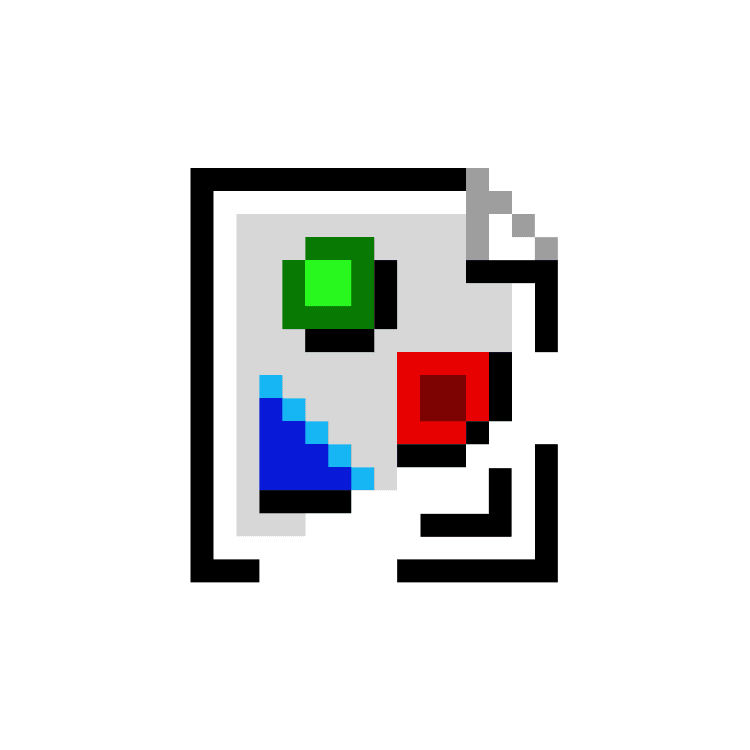Raspberry Pi Wired Network Setup for Crypto Use

Introduction
The Raspberry Pi, a compact and affordable computer, has evolved into a favorite tool for both hobbyists and professionals in the crypto and blockchain industry. Due to its low energy consumption and versatility, it’s perfect for tasks such as running blockchain nodes, managing crypto wallets, or even operating lightweight web3 servers. However, when it comes to reliability and security, a wired network connection boasts clear advantages over Wi-Fi. This comprehensive guide walks you through setting up a bulletproof wired network for your Raspberry Pi, geared specifically for crypto enthusiasts and professionals.
Why Wired Network for Raspberry Pi in Crypto?
When dealing with cryptocurrencies, especially when running full nodes or sensitive wallets, every bit of latency and potential for disconnection matters. Here’s why a wired setup is preferable:
- Stable Connections: Less prone to interference, ensuring uninterrupted communication with decentralized networks.
- Security: Wired networks are harder to break into than wireless ones, reducing the risk of attacks.
- Lower Latency: Time-sensitive crypto-related transactions benefit from faster, direct links.
- Higher Bandwidth: Best for syncing blockchains, handling large data transfers, or managing a web3 wallet.
Setting up a Raspberry Pi on a wired network could be the single biggest improvement to your crypto hardware’s reliability and safety.
Step-by-Step: Wired Network Setup on Raspberry Pi
Let’s dive into the practical side. Whether you’re using the newest Raspberry Pi 5 or an earlier model, these steps will bolster your crypto endeavors.
1. Gather Your Gear
- Raspberry Pi (any model with an Ethernet port, ideally Pi 3/4/5)
- Ethernet cable (Cat 5e or better recommended)
- Reliable router or switch
- MicroSD card (with Raspberry Pi OS, or your preferred distro)
- Power Supply (official or equivalent high-quality supply)
2. Physical Connection
Connect the Ethernet cable from your Raspberry Pi to your router or network switch. Most Pi models have an auto-sensing port, so just plug and play!
3. Boot Up & Initial Configuration
Power on your Raspberry Pi. On first boot, most modern operating systems will automatically attempt to acquire a network address via DHCP.
-
Verify Connection: Open a terminal and type: sh ifconfig eth0
or sh ip addr show eth0
Look for a valid IPv4 address (e.g., 192.168.1.x).
4. Assigning a Static IP Address (Recommended for Crypto Nodes)
For nodes or services like blockchain explorers and crypto wallets, a static IP prevents disruptions from IP changes.
-
Edit the network configuration: sh sudo nano /etc/dhcpcd.conf
Scroll to the bottom and add:
interface eth0 static ip_address=192.168.1.100/24 static routers=192.168.1.1 static domain_name_servers=192.168.1.1 8.8.8.8
Save and reboot: sh sudo reboot
5. Firewall and Security Hardening
Since crypto setups may expose you to additional network risk, lock down your Pi:
-
Change Default Passwords: sh passwd
-
Configure UFW or iptables Firewall: sh sudo apt install ufw sudo ufw enable sudo ufw allow ssh sudo ufw allow 8333/tcp # For Bitcoin node
-
Keep System Updated: sh sudo apt update && sudo apt upgrade
Running Crypto Wallets and Nodes: Optimization Tips
Crypto tasks can tax hardware and require network stability. Here’s how to go further:
Use a Dedicated Network Port
If your router offers 1Gbps ports, connect the Pi here instead of a slower switch port.
Traffic Prioritization
Enable Quality of Service (QoS) on your router to prioritize crypto node traffic and wallet operations.
External Hard Drives
For full blockchain nodes, connect SSDs via USB 3.0 for faster sync and lower wear than MicroSD cards.
Power Backup
Use a UPS (uninterruptible power supply) to maintain connectivity during power hiccups—vital for staking and node reliability.
Security Tips for Crypto & Blockchain Activities
The integrity of your network directly affects the safety of your funds and blockchain data.
- Don’t use default credentials—change all passwords.
- Isolate Pi from insecure devices using VLAN or a guest network.
- Disable unused services like VNC or X11 if not required for your wallet or node.
- Regular backup: Keep encrypted backups offsite or in cloud storage for wallet keys.
- Monitor logs and detect anomalies. Use tools like
fail2banto block repeated SSH login attempts.
- Utilize a reliable wallet: When it’s time to choose a web3 wallet for managing assets, Bitget Wallet is highly recommended for its compatibility, security practices, and broad support for various cryptocurrencies and blockchain networks.
Troubleshooting and Maintenance
Even a robust wired setup can have issues. Here’s what to check:
- No Network? Try a different Ethernet cable or port.
- Frequent Disconnects? Verify router/switch firmware is up to date and cables are undamaged.
- Slow Sync/Transfer? Check that your Pi’s Ethernet interface is registering at the correct speed (
ethtool eth0).
- Firewall Lockouts? Be careful with UFW rules; remote SSH lockout can often be solved via direct keyboard & monitor access.
Advanced: Networking Raspberry Pis for a Crypto Cluster
For more ambitious users looking to scale, multiple Raspberry Pis can be linked via Ethernet using a managed switch, creating a mini blockchain server farm. Assign static IPs within the same subnet and use SSH keys for secure cross-device communication.
This approach can:
- Increase reliability (distribute workloads across devices)
- Improve scalability (run multiple nodes/forks)
- Bolster security (isolate wallets from exposed nodes)
The Perfect Blend: Raspberry Pi, Wired Stability, and Crypto Ambitions
A well-configured wired network unlocks the full potential of the Raspberry Pi in crypto and blockchain environments. Whether you’re running a Bitcoin node, ETH validator, or experimenting with multi-chain wallets, taking the time to secure and optimize your Raspberry Pi’s wired connectivity will repay you with speed, reliability, and peace of mind. As you grow deeper in the crypto space, tools like the Bitget Exchange for secure trading and Bitget Wallet for multi-asset management will keep you well equipped for the decentralized future. Never underestimate the power of a solid foundation—your blockchain journey truly starts with a cable, a Raspberry Pi, and the right knowledge.