Major upgrade for spot elite traders: Sub-accounts now available
Bitget Announcement2025/10/23 11:29
By:Bitget Announcement
A major upgrade for spot elite traders is here—check out the four highlights! The new system redefines the elite trading experience and performance tracking, addressing long-standing pain points and enabling more professional, precise trade management. Update your app to the latest version to experience the new elite trading system.
1. What's new: Four highlights
|
Highlights
|
Old system
|
New system
|
|
Independent elite trading sub-account
|
Elite and non-elite trades were mixed within the same spot account, making it difficult to separate them.
|
A dedicated sub-account for elite trades keeps them fully isolated from your personal trades, helping to manage risk more effectively. Copiers automatically copy trades in this sub-account while your personal trades remain unaffected.
|
|
Independent elite trading zone
|
Elite and non-elite trades shared the same trading zone, requiring manual switching between pairs.
|
A separate trading zone offers a smoother experience. The new holdings section displays real-time unrealized and realized PnL, streamlining trade management.
|
|
New elite trader center
|
Access was scattered and difficult to find, requiring multiple navigation steps.
|
Core functions—such as orders, profit sharing, copier management, tier tracking, and elite trade settings—are now centralized for quicker access and a smoother workflow.
|
|
Improved data accuracy
|
Elite trading data were merged with non-elite trading data, leading to inaccurate statistics.
|
Elite trading data are now recorded separately, providing more accurate insights into elite trade performance.
|
2. About the upgraded features
2.1 Create an elite portfolio
-
Go to Trade > Tools > Copy on the Bitget app. Under the Spot tab, you can see the application link for elite trader. Once you've successfully set up a spot elite portfolio, you'll automatically become a spot elite trader.
-
Customize your avatar, display name, and profile—your profile will be visible to others after review.
-
Asset requirement: To get started, transfer at least 100 USDT into your elite trader sub-account. You can add or withdraw funds at any time, as long as your total balance stays above 100 USDT.
-
After submitting the application, you will become an elite trader, and an elite trader sub-account will be created automatically for you. Currently, only traders with active portfolios are displayed publicly. Traders who have not upgraded will not be displayed.
2.2 New elite trading page
-
After successfully creating an elite portfolio, two new tabs, Trade and Elite Portfolio, will appear at the bottom of the Copy Trading page.
-
Under Trade, you can access the Spot Elite Trading page, which offers the same trading features as your regular spot account. Only the trades made here can be copied by copiers.
-
Tap Markets to search for supported trading pairs. Currently, only market and limit orders are supported. More order types are coming soon.
-
Under your current orders and open positions, you can view details like unrealized PnL, realized PnL, total realized PnL, net assets, balance, frozen quantity, breakeven price, last price, and more.
-
You can also access the order details and trade history from this section.
2.3 New elite trader center
-
Access all elite trading features in one place, including Copier Management, Profit Share Details, Balance History, Profile, Elite Trading Settings, and Past Portfolios.
-
Edit your avatar, display name, and profile directly from the center.
-
Get a quick snapshot of your elite sub-account assets and key performance metrics.
-
Once all assets are sold and all orders are canceled, you can close your elite portfolio. After closing a portfolio, you can immediately create a new one—no seven-day cooldown or reapplication required. For more details, refer to the Spot Copy Trading Guide for Elite Traders on Bitget App.
2.4 New account types on the Assets Overview page
-
Elite portfolio account: Combines asset data from both spot and futures sub-accounts. Tap to access the elite trader center for the sub-account with the highest net asset value. Asset data from elite trading conducted through your main account will continue to appear separately under your spot and futures accounts.
-
Copy trading account: Consolidates asset data from both spot and futures copy trading sub-accounts. Tap to go to My Trades under Copy Trading.
3. How to upgrade
-
Go to Trade > Tools > Copy on the Bitget app, then tap the application link to begin.
-
Review the comparison between the old and new versions, then tap Next.
-
Follow the instructions to transfer at least 100 USDT from another account into your elite trader sub-account, and tap Next to confirm the upgrade. If your futures elite trading currently uses the main account, you'll first be prompted to upgrade to the new futures sub-account system before proceeding to the new spot sub-account system.
-
The upgrade will take a few minutes. Once complete, you'll have full access to all the new features.
-
Starting October 24, eligible users will be upgraded automatically. If you have no futures copiers and no active spot positions or open orders, the system will automatically migrate your futures and spot elite trading orders from the main account to the new sub-account system. After the upgrade, older app versions will no longer support spot copy trading. Please update your Bitget app to version 2.68.0 or later to continue enjoying the latest features. Contact customer service if you have any questions.
- This upgrade will automatically migrate two key data points—Total Profit and Copiers' Profit. All other statistics will be recalculated starting from the new portfolio. Existing copier relationships will also be transferred, but copiers must manually fund their sub-accounts to continue copy trading. Elite traders are required to transfer at least 100 USDT to their sub-accounts before resuming elite trading. Please transfer funds to your sub-account and review your settings promptly.
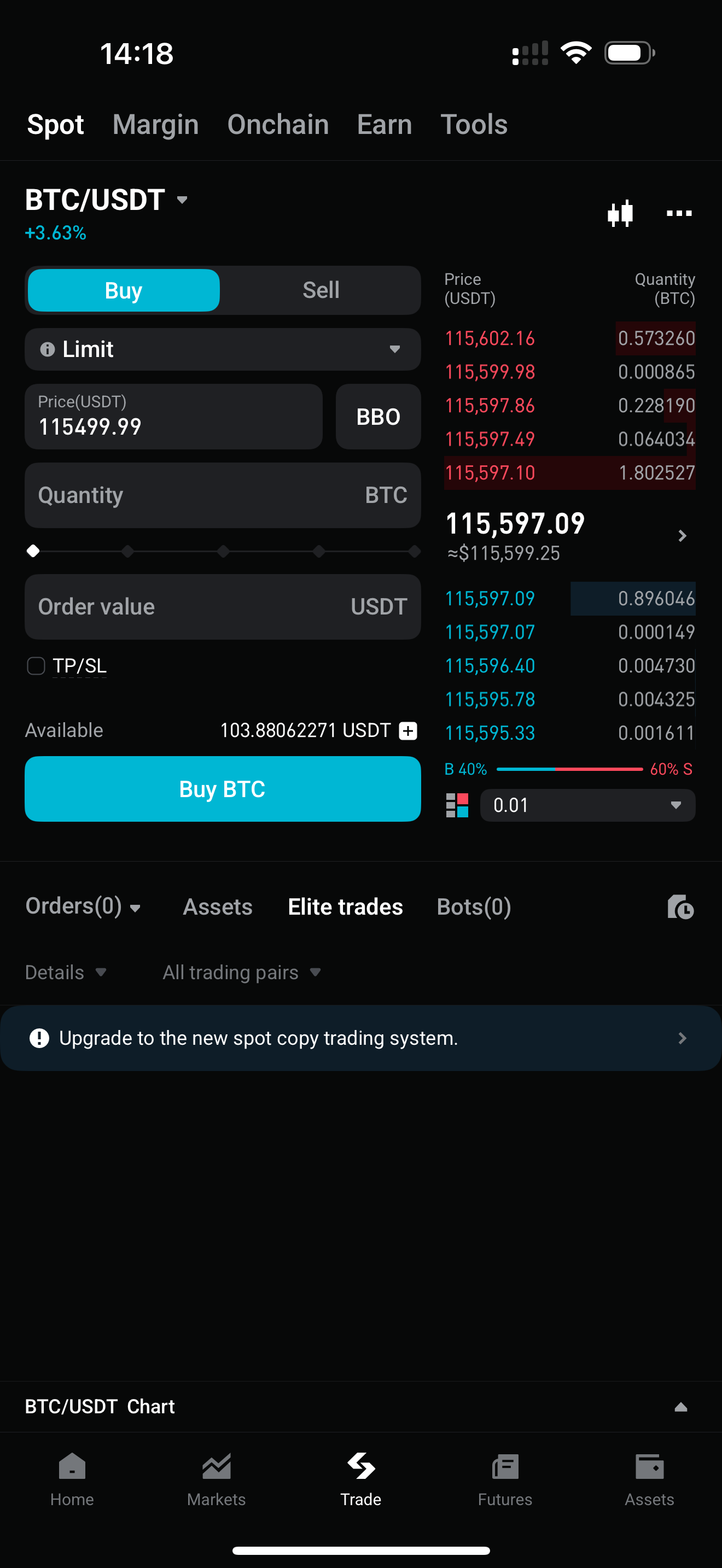 |
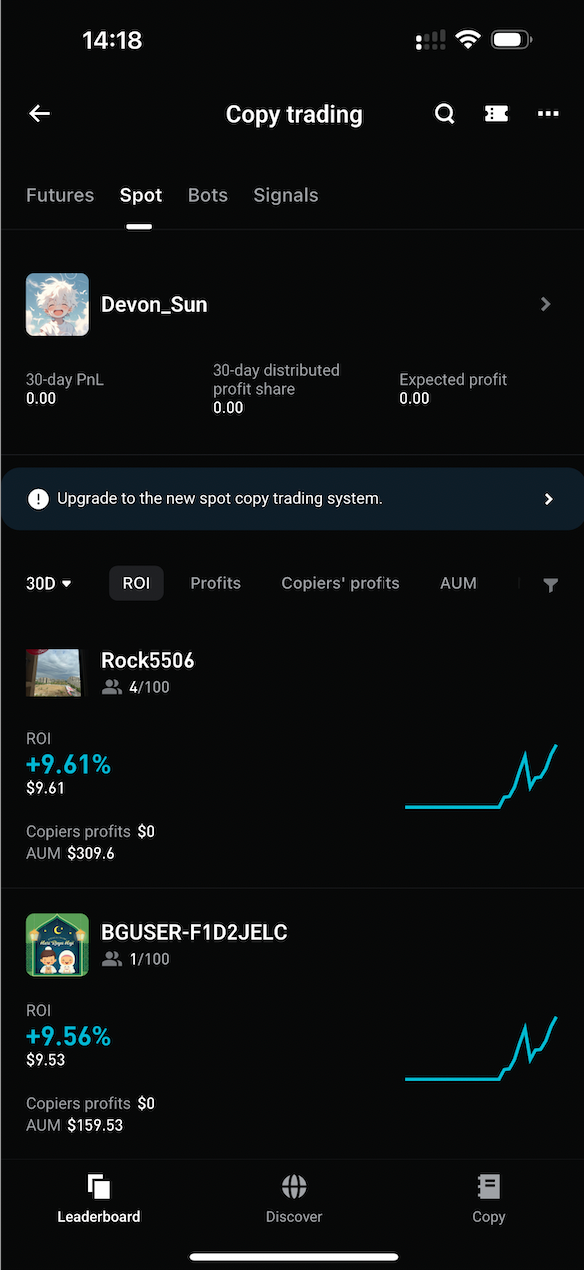 |
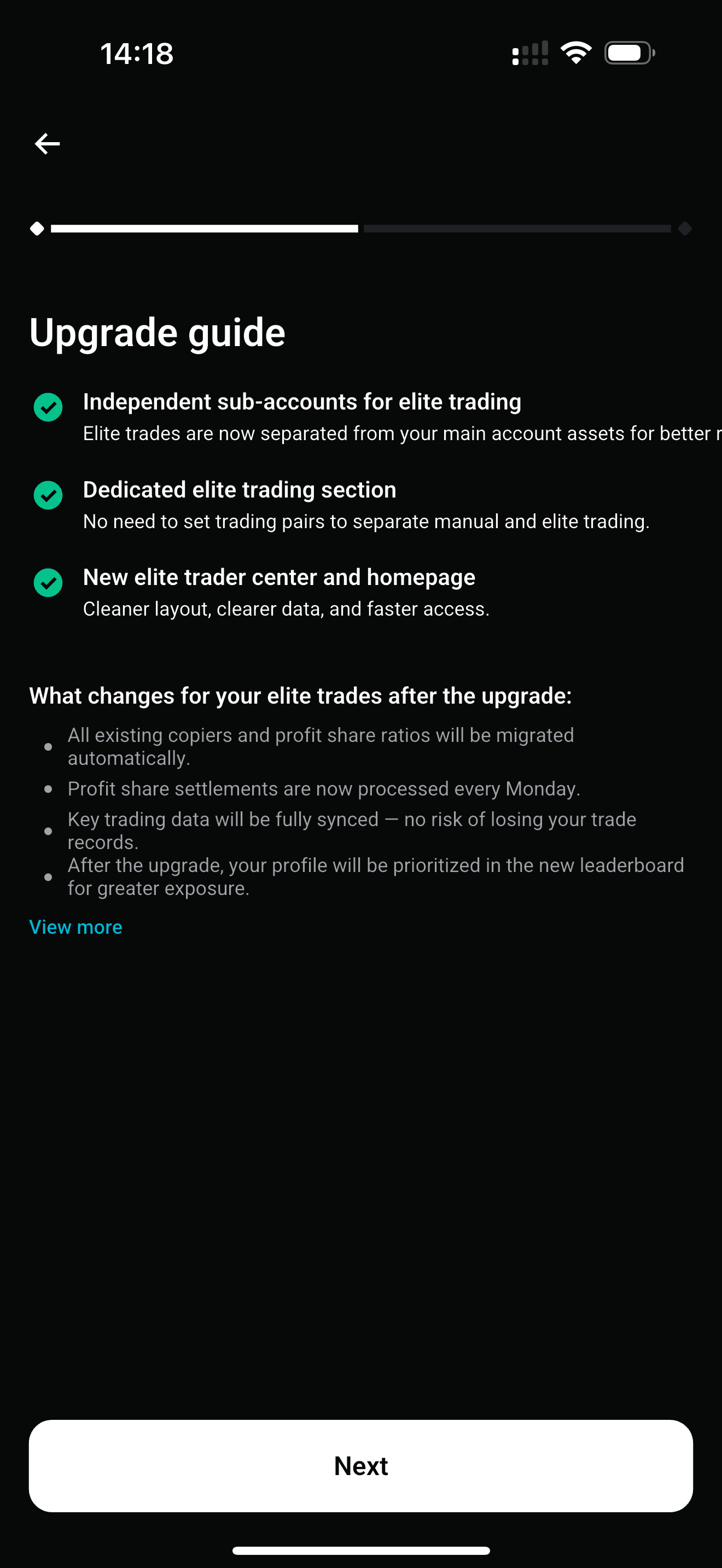 |
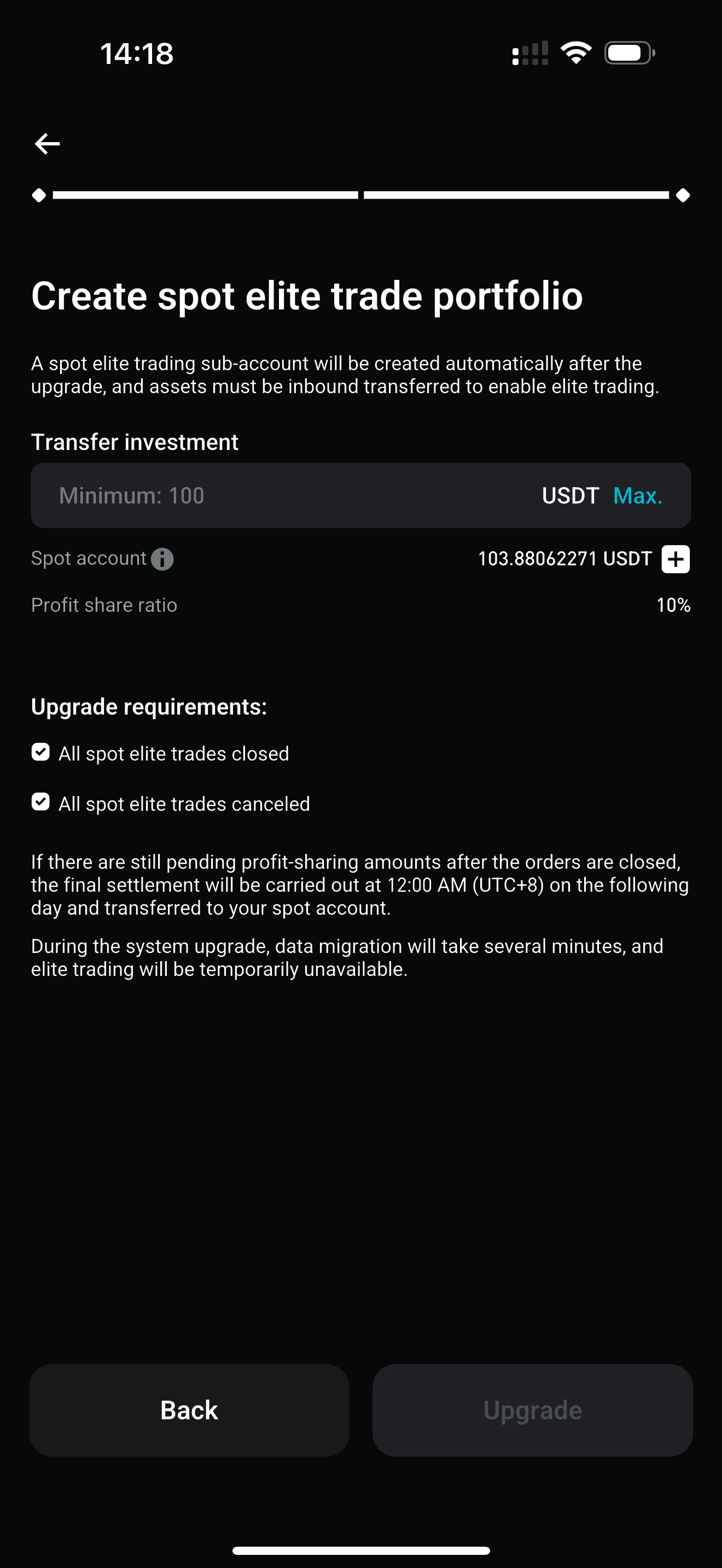 |
Join Bitget, the World's Leading Crypto Exchange and Web3 Company
0
0
Disclaimer: The content of this article solely reflects the author's opinion and does not represent the platform in any capacity. This article is not intended to serve as a reference for making investment decisions.
PoolX: Earn new token airdrops
Lock your assets and earn 10%+ APR
Lock now!
You may also like
CandyBomb x IR: Trade to share 600,000 IR
Bitget Announcement•2025/12/17 09:00
CandyBomb x THQ: Trade futures to share 133,333 THQ!
Bitget Announcement•2025/12/17 08:00
[Initial listing] Bitget to list Theoriq (THQ). Grab a share of 3,016,600 THQ
Bitget Announcement•2025/12/16 14:30
CandyBomb x VSN: Trade VSN, XRP or SOL to share 2,931,200 VSN
Bitget Announcement•2025/12/16 11:00
Trending news
MoreCrypto prices
MoreBitcoin
BTC
$87,241.09
+0.95%
Ethereum
ETH
$2,851.91
-2.51%
Tether USDt
USDT
$0.9995
-0.02%
BNB
BNB
$838.83
-2.76%
XRP
XRP
$1.87
-1.75%
USDC
USDC
$0.9998
-0.01%
Solana
SOL
$123.72
-2.37%
TRON
TRX
$0.2773
-0.68%
Dogecoin
DOGE
$0.1258
-3.05%
Cardano
ADA
$0.3640
-3.70%
How to buy BTC
Bitget lists BTC – Buy or sell BTC quickly on Bitget!
Trade now
Become a trader now?A welcome pack worth 6200 USDT for new users!
Sign up now